We have recently invested in a new parent communications portal - My School Portal. Over the last few months, we have been working hard to implement this market-leading system to significantly enhance and improve the way we communicate with you as parents, and how we manage and display important information about your child.
Through My School Portal, you now have secure, 24/7 access to personalised data about your child (ren) via one username and password. From one intuitive and simple-to-use dashboard, you can access emails, reports, attendance records, timetables, and sports fixtures from your desktop, tablet, or smartphone. Of course, we recognise that protecting and keeping your data private is of paramount importance, so it goes without saying that the new portal is secure and only the contacts associated with your child(ren) can login and see information.
Access is easy and once logged in, you should find it intuitive to navigate. The following instructions will help you to gain access to your account.
A step-by-step guide for gaining access to My School Portal:
1. You can access the portal by navigating here - My School Portal - Request a Password
2. Enter your email address (the one to which you received this email) to request an activation email
3. You will then receive an email from My School Portal with instructions on how to set your password
Once you have set your password, you can access MySchoolPortal form any device by going to https://hamiltoncollege.myschoolportal.co.uk/login.
It would be a good idea to bookmark this page to make this easier to access in the future.


.jpg&command_2=resize&height_2=85)